SOTA Eclipse Roadrunner Tachometer for Platter Speed RPM of all Turntables
$525.00
525
Free Lifetime Technical Assistance
This beautiful little monster will let you know all of your
The RoadRunner is a microprocessor controlled digital
The tachometer uses a hall effect sensor and a small magnet
Note: The magnet MUST pass within 1/8” of the sensor
Note: The sensor PCB and magnet MUST be firmly
Specifications
Physical:
Dimensions: 3.565″L x 2.50″W x
Weight: 4 oz.
Case: 1 piece Extruded Aluminium.
Operating Modes:
Standby, Sleep, Normal.
Power Requirements:
DC Supply 9VDC 100 mA nominal; 5mA Sleep
Output:
Display: 6 digit LED direct readout of platter speed
Resolution: 0.001 RPM
Serial Data: 3.5mm connector 9600N81 DCE
Freq Stability: Crystal Controlled ±2.5PPM
Options:
Direct connection to Condor Power Supply Unit provides
Operation
Attach the magnet to the underside of the platter near the
Verify operation of the sensor by manually rotating the
Turn on the turntable motor to start the platter rotating.
When the platter stops rotating for more than 2 seconds, the
The On/Off switch can also be used to enter sleep mode by
Operation with Condor Power Supply: The tachometer
Note: Whenever the PSU is applying a correction to
Accumulated Playing Time Counter: The RoadRunner
To display the accumulated playing time,
Additional information
| Weight | 0.00000000 lbs |
|---|
Only logged in customers who have purchased this product may leave a review.

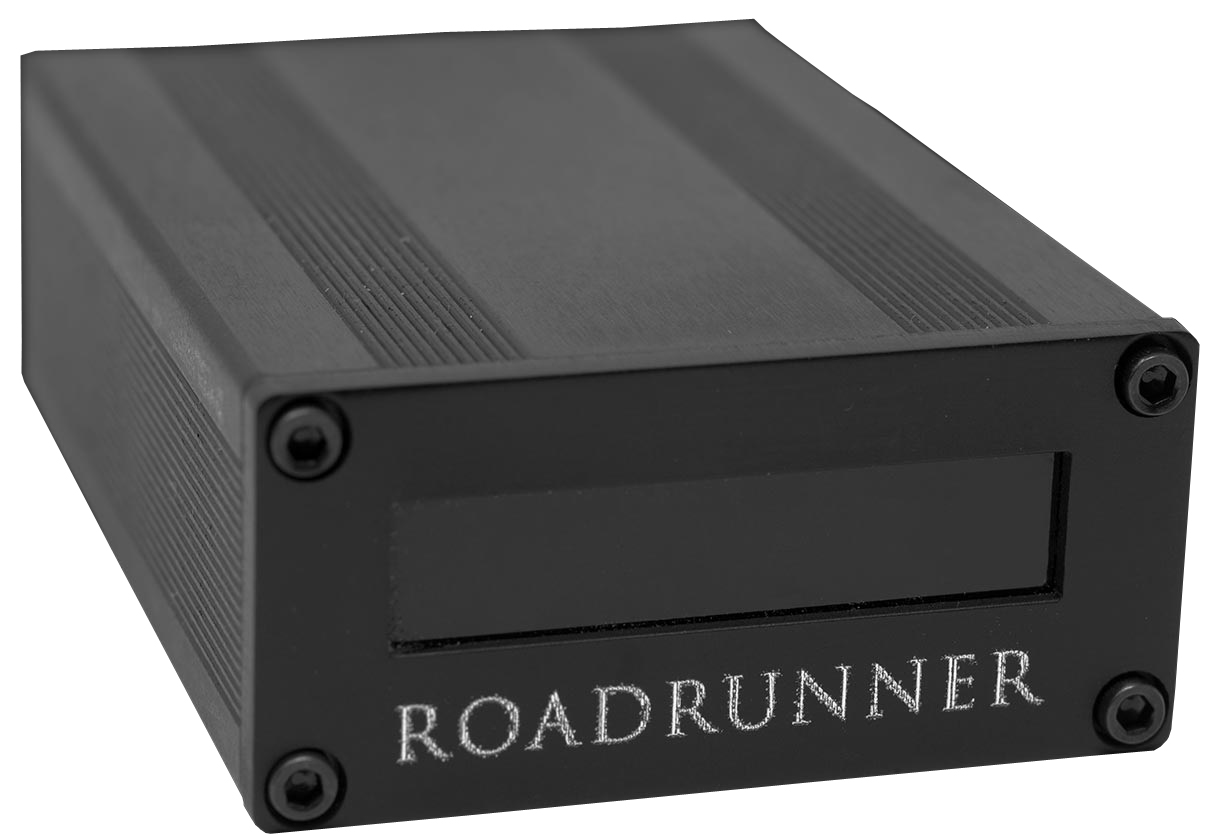
Reviews
There are no reviews yet.